Security Badges
Enter Badge IDs for users to allow them to log on to Open Dental using a badge scanner.
In the Main Menu, click Setup, Security Badges.
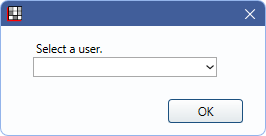
Select a username from the dropdown and click OK.
Edit BadgeID is opened.
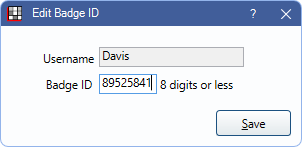
- Username: Displays the user selected in the previous window for reference.
- Badge ID: Displays any Badge ID associated to the User. If there is no Badge ID for the user, this is blank. Enter an eight-digit ID associated with the employee's badge.
Badge IDs can also be entered from User Edit.
Logging On With a Badge
With Badge IDs entered, users can Log On to Open Dental by scanning or swiping their badge. There are some requirements:
- Badge IDs must be exactly eight digits.
- The badge scanner being used must simulate keyboard input.
Logging in with a badge is considered lower security than utilizing a username and password. The badge can be used to immediately log a user on or select the user but still require a password.
- To immediately log users on with badge input, disable When logging in with a badge, require a password in Global Security Settings
- To only select a user with badge input, enable When logging in with a badge, require a password in Global Security Settings.

