Sheet ComboBox
Combo boxes are Sheet Field Types that allow users to select a single option from a pick list.
In Edit Sheet Def, click ComboBox.
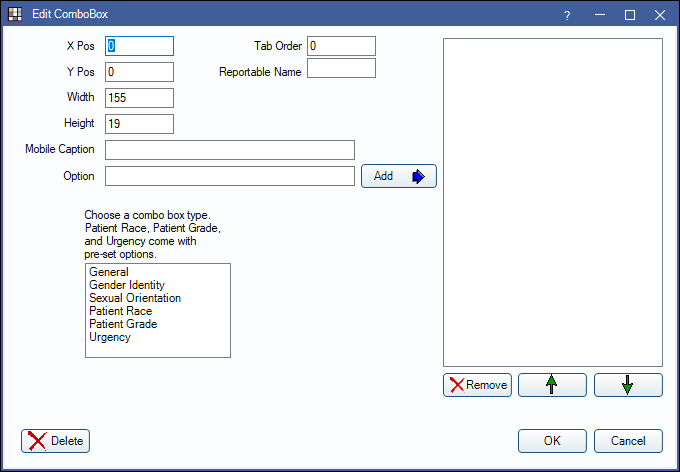
Alternatively, double-click an existing combo box from the Sheet Def Edit window to edit it.
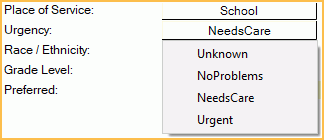
Users will click the combo box to view options, then click an option to select it.
The list on the right indicates the current options in the combo box.
X/Y Pos: Determines the position of the upper left corner of the combo box in relation to the x and y axis. X = horizontal. Y = vertical.
Width/Height: The size of the combo box.
Tab Order: The order of the combo box when users press Tab on the generated form.
Reportable Name: A unique name tied to the combo box. Used to report this data in custom queries.
Mobile Caption: Caption to identify field in a Mobile Sheet.
Option: Type in the box and and click Add to the list of available response for this combo box. See Add a Combo Box below.
Pre-set Options: Choose to populate with default options. Options can be added to as needed. Click Clear to undo selection.
Add a Combo Box
There are two different types of combo boxes that can be added.
Combo Box with custom options:
- Click ComboBox.
- Add options to the combo box.
- Type an option into the Option box.
- Click Add to add an item to the list on the right.
- Use the Remove button to delete options.
- Use the Up/Down arrows to reorder options.
- Change the width and height of the combo box so that it fits all text.
- Click OK to add the combo box to the sheet.
- Move the combo box to the correct location on the sheet.
Combo Box with preset options:
- Click ComboBox.
- Select a Pre-set option (e.g., Gender Identity, Sexual Orientation, etc).
- Change the width and height of the combo box so that it fits all text.
- Click OK.
- Add additional options to the combo box as needed.
- Type an option into the Option box.
- Click Add to add an item to the list on the right.
- Click OK to add the combo box to the sheet.
- Move the combo box to the correct location on the sheet.
After the combo box is added to a sheet, users can double-click an existing combo box field to edit options. Changing the combo box type will clear out any existing options.

