Open Port 3306
Port 3306 is required for MySQL and MariaDB.
See Installation.
MariaDB
Inbound rule, port 3306 is automatically opened when installing the MariaDB version of the trial installer.
- It will most likely be named MariaDB 10.5 (x64).
- The network types are private and domain.
- If using a public network type, reach out to IT to resolve this.
- Only opens 3306 for TCP connections.
- If MariaDB is uninstalled, the rule is deleted.
MySQL
Opening port 3306 must be done manually for MySQL users. Do this on the server only, not on each workstation install.
- Open the Control Panel and click Security.
- Click Windows Firewall.
- Click Advanced Settings, Inbound Rules.
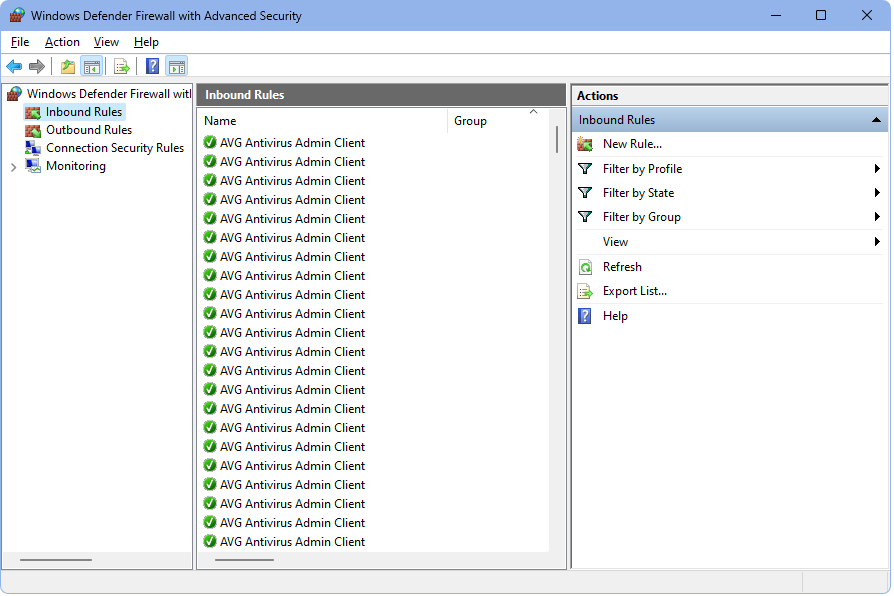
- Click New Rule.
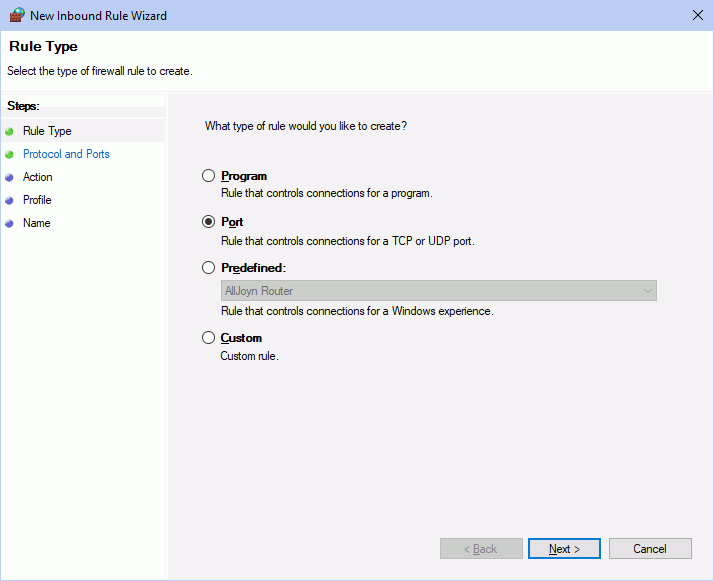
- Click Port, then Next.
- Select TCP.
- Enter 3306 in Specific local ports.
- Click Next, then click Allow the connection.
- Check Domain and Private.
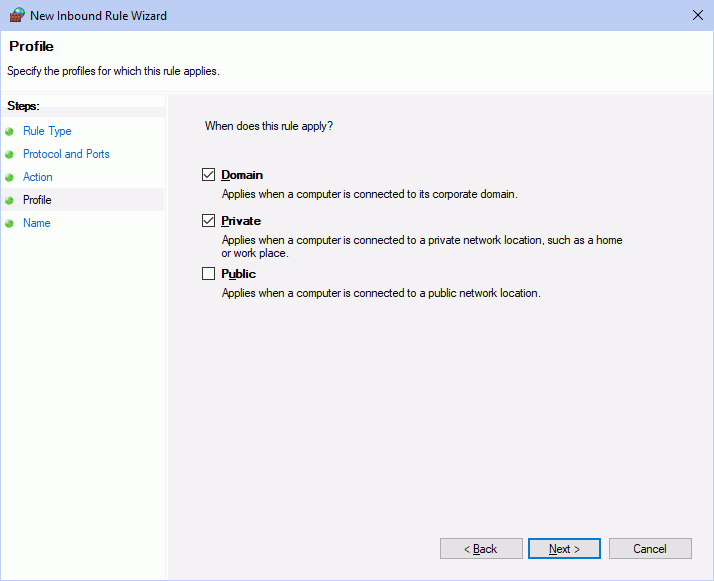
- Enter MySQL as Name and Description.Note: If using MySQL for multiple applications, use Open Dental MySQL as the name and description instead, to avoid confusion.
- Click Finish.
Note: This step may vary depending on your network setup. We recommend consulting with your IT for more information.
In some cases an outbound rule has to be created for port 3306 if the Network Administrator has blocked outbound traffic from a workstation. Follow the steps above for an outbound rule as well.

