EHR Report Clinical Quality Measures (CQMs)
We recommend checking EHR Clinical Quality Measures (CQMs) percentages early during your reporting period to make sure values are increasing.
- If denominators are 0, there are no EHR Encounters. Set a default encounter code or manually create encounters.
- If the numerator values are low, make sure you are completing the actions required. See EHR Clinical Quality Measure Descriptions.
- On the EHR Dashboard, click Quality Meas.
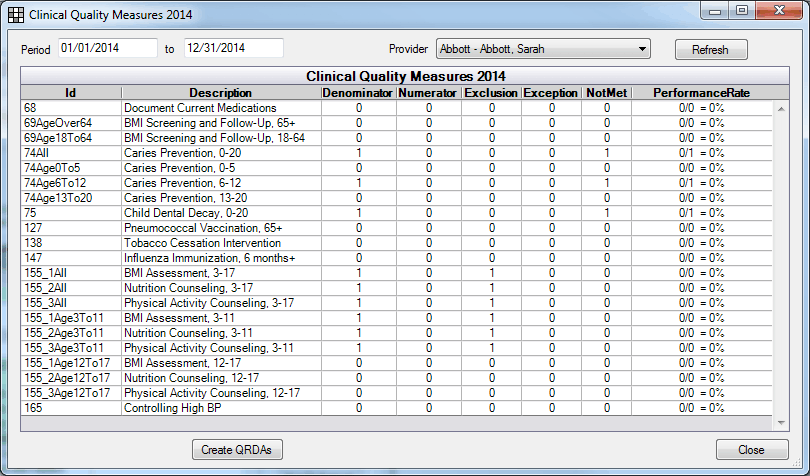
- Enter the reporting period start and end dates and select the provider to report on.
- Click Refresh to update the list.
A CQM may be represented by several rows if the data is divided into different classifications (e.g. divided by age groups). Double click a row to see exactly what is included in each denominator, numerator, exception, etc. See EHR CQM Calculation Details.
To export and submit the CQM data:
- Click Create QRDAs.
- Select a location on your computer to export the CQM files to, then click OK. A message will show indicating the files have been exported successfully. The file set will be grouped under a dated CQM folder in the file location.
- Submit the report.

