EHR Attest Medications Documented
See EHR Dashboard.
For Clinical Quality Measure #68, Document Current Meds, a provider must verify during a patient encounter that the patient's Medication List is current to the best of his/her knowledge and ability.
![]() See our video playlist: EHR Webinars.
See our video playlist: EHR Webinars.
- In the Chart Module, double click on the medical information in the Patient Info area.
- Click the Medical Info tab.
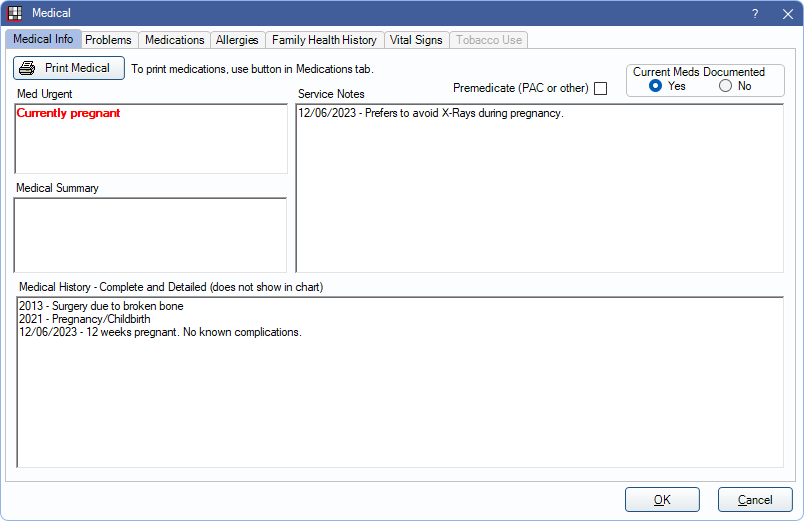
- Check a radio button under Current Meds Documented.
- If Yes, this patient encounter will count in the numerator for this measure, thus increasing the percentage.
- If No then OK is clicked, you will be prompted to enter a reason for EHR CQMs Not Performed. If a qualifying reason is entered, this encounter will be excluded from both the end denominator and numerator and not affect the percentage.
- Click OK to save information and close the window.

