Washington Medicaid E-Claims
Washington Medicaid is an E-Claims Direct Carrier.
In Clearinghouses, click Add.
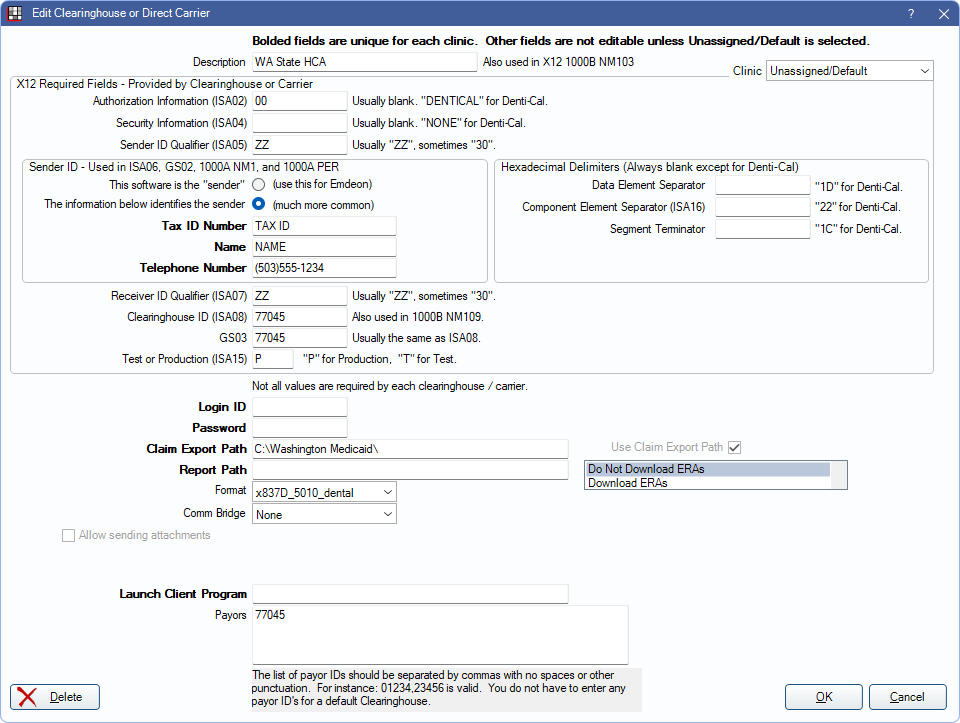
- Washington Medicaid web portal: ProviderOne
- Washington Medicaid website: https://www.hca.wa.gov/billers-providers-partners.
Other Resources:
- Dental Provider Guide: https://www.hca.wa.gov/billers-providers-partners/programs-and-services/dental-services
- HIPAA/EDI web page: https://www.hca.wa.gov/billers-providers-partners/prior-authorization-claims-and-billing/hipaa-electronic-data-interchange-edi
Setup
The Colorado Medicaid clearinghouse must be manually added to Open Dental. Set up the clearinghouse as follows:
- Description: Enter WA State HCA.
- Authorization Information: Enter 00.
- Sender ID Qualifier: Enter ZZ.
- Tax ID Number: 9 digits. Find the Tax ID Number in the ProviderOne portal (a 7 digit number), then add two trailing zeros at the end.
- Name: Enter the practice name.
- Telephone Number: Enter the practice phone number.
- Receiver ID Qualifier: Enter ZZ.
- Clearinghouse ID: Enter 77045.
- GS03: Enter 77045.
- Test or Production: Enter P.
- Claim Export Path: Typically C:\Washington Medicaid\.
- Format: Select x837D_5010_dental.
- Payors: Enter 77045.
In the Carriers list, create a carrier for WA State HCA.
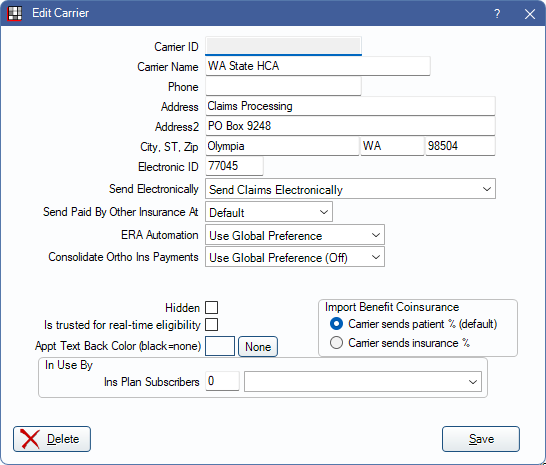
Ensure all Washington Medicaid insurance plans use the WA State HCA carrier, and the insurance filing code Medicaid (Insurance Plan).
Claims
To send claims:
- In the Send Claims window, select the claims for Washington Medicaid. Click the Send E-Claims dropdown and select Washington Medicaid from the list.
- In the Windows file explorer, go to C:\Washington Medicaid\. Change the extensions on the newest files from TXT to DAT.
- Log into the ProviderOne portal.
- Find the Batch Claims Submission (837) link.
- Upload each new DAT file created.
- After 15 minutes, the files should register in ProviderOne.
- Go to the Retrieve HIPAA Batch Responses link. Select 837D from the Transaction Type dropdown menu.
- Change the first filter to Upload/Sent Date and type today's date in the box to the right.
- Click Go. One line displays for each file uploaded.
- For each file, click the Custom Report Response File link to view any errors in the claim format.
- The next day, use the Claim Inquiry link to look up each claim and verify that it will be paid.

