Etactics
Etactics is an E-Claims clearinghouse.
In Clearinghouses, click Add.
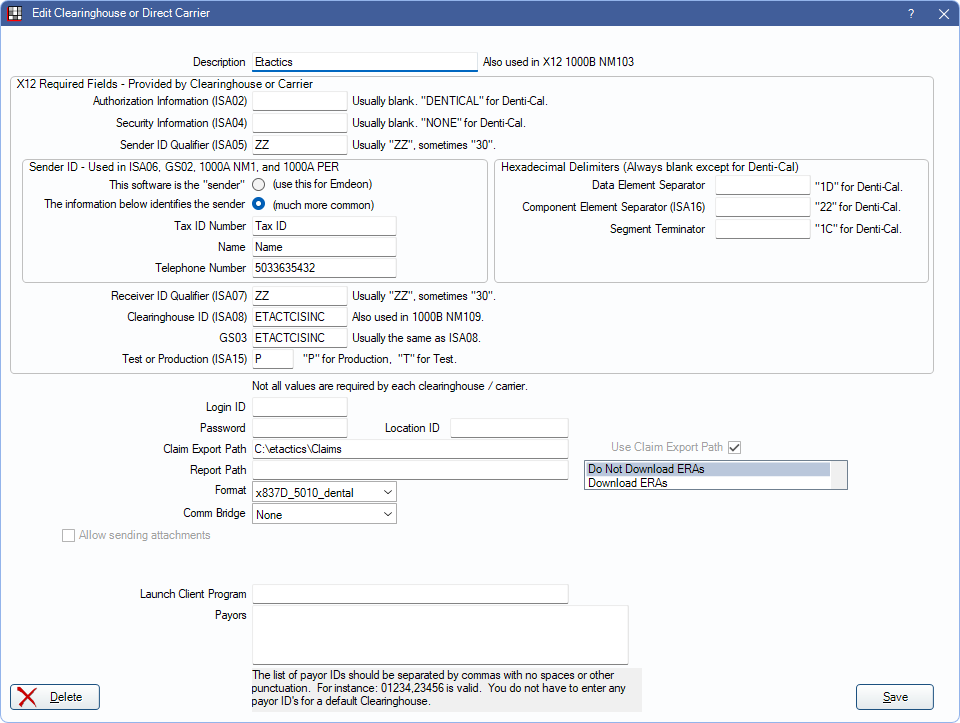
The Etactics clearinghouse must be manually added to Open Dental. Visit their website at www.etacticsinc.com.
Setup
Set up the clearinghouse as follows:
- Description: Enter Etactics.
- Sender ID Qualifier: Enter ZZ.
- Tax ID: Enter the Tax ID.
- Name: Enter the name.
- Telephone Number: Enter the practice number.
- Receiver ID Qualifier: Enter ZZ.
- Clearinghouse ID: Enter ETACTICINC.
- GS03: Enter ETACTICINC.
- Test or Production: Enter P.
- Component Element Separator: Enter 3E.
- Claim Export Path: Typically C:\eTACTICS\Claims.
- Format: Select x837D_5010_dental.

