Colorado Medicaid E-Claims
Colorado Medicaid is an e-claims direct carrier.
In Clearinghouses, click Add.
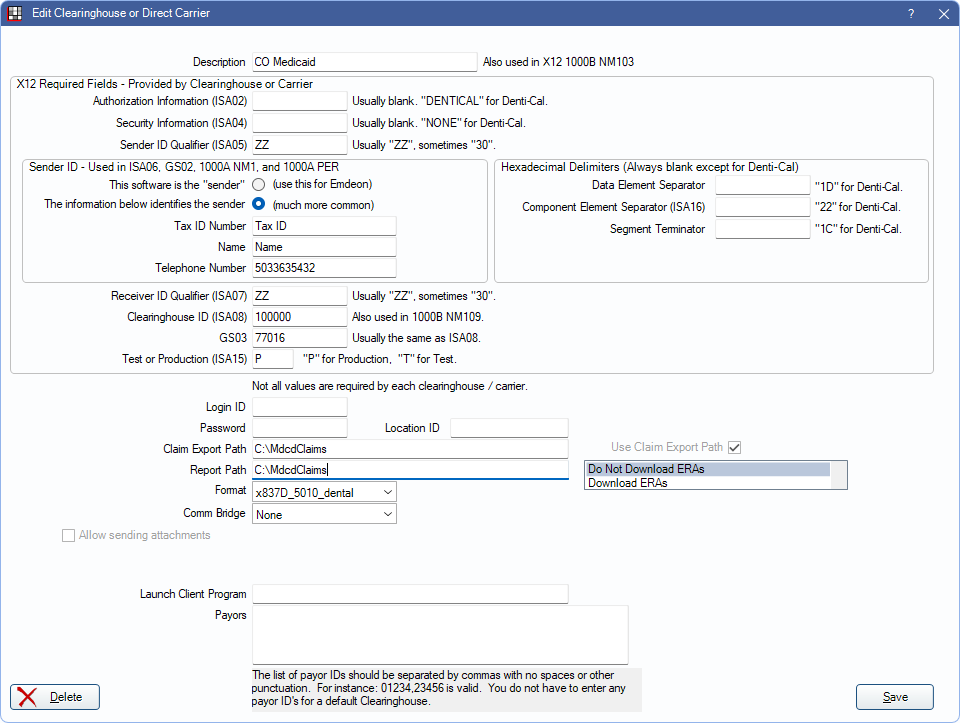
The Colorado Medicaid clearinghouse must be manually added to Open Dental. Website: https://www.colorado.gov/hcpf/provider-resources
Clearinghouse Setup
Set up the clearinghouse as follows:
- Description: Enter CO Medicaid.
- Sender ID Qualifier (ISA05): Enter ZZ.
- Select The information below identifies the sender.
- Tax ID Number: Enter the Trading Partner ID in the Tax ID Number field. Colorado Medicaid assigns the provider a Trading Partner ID once the provider is enrolled in Colorado Medicaid EDI. This ID can be found in the Colorado Medicaid web portal.
- Name: Enter the appropriate name.
- Telephone Number: Enter the appropriate phone number.
- Receiver ID Qualifier: Enter ZZ.
- Clearinghouse ID: Enter 100000.
- GS03: Enter 77016.
- Test or Production: Enter P.
- Login ID / Password: Enter the Colorado Medicaid credentials.
- Claim Export Path: Typically C:\MdcdClaims.
- Report Path: Typically C:\MdcdClaims.
- Format: Select x837D_5010_dental.
Insurance and Claims
For all Colorado Medicaid insurance plans, set the Filing Code to Medicaid on the Insurance Plan.
For all Colorado Medicaid claims that are submitted electronically, the carrier associated with the insurance plan must have a carrier name of CO Medicaid.
Once the claim is sent from Open Dental, a new file is generated in the clearinghouse export folder. The claim has not been sent to Colorado Medicaid at this point.
To finish sending, users must manually send the file over dial-up modem. The phone number to send to, as well as the login information for the dial-up session, can be found on the welcome letter sent to the provider from Colorado Medicaid.

