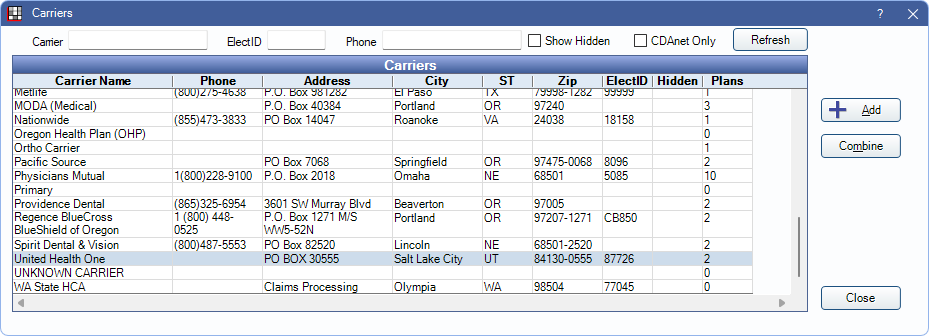Combine Carriers
Combining insurance carriers in the Carriers List blends multiple insurance carriers into one.
In the Carriers window, on the right side, is a Combine button.
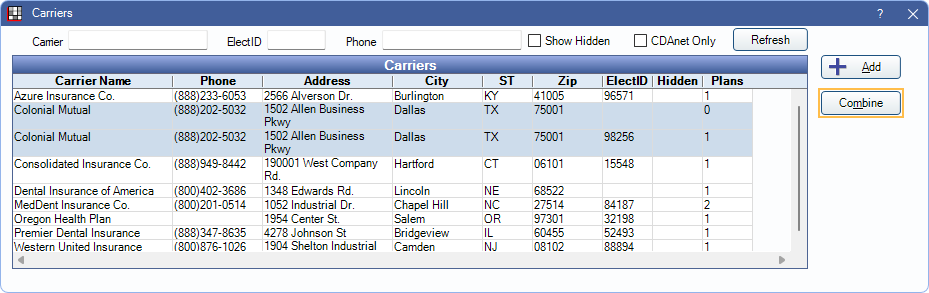
Combining carriers is useful when multiple versions of the same carrier have been inadvertently created. This can happen when carrier information is updated on the Edit Insurance Plan window instead of from the main list.
Caution: Combining carriers is irreversible. When carriers are combined, only one carrier's information is retained. Any insurance plans with the other carriers are automatically assigned the new carrier.
To combine carriers:
- Highlight the carriers to combine.
- Click Combine.
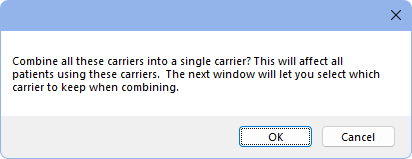
- Click OK to proceed.
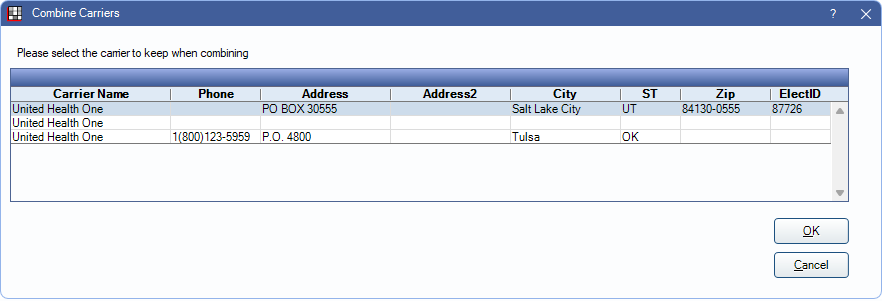
- Highlight the carrier that the others should be combined into (the carrier to keep).
- Click OK. If the carrier details differ, another warning message displays.
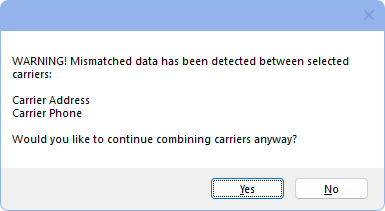
- Click Yes to proceed. Only the carrier selected in the Combine Carriers window (Step 4) remains in the Carriers list.