
Search
Fields that Trigger New Plan
New plans can be created from an existing insurance plan.
In an Insurance Plan, select Create new Plan if needed.
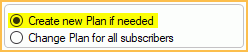
To create a new plan, ensure the radio button above is selected, and at least one of the following field values must change. This is useful when a plan changes for a single subscriber, but not all other subscribers on the plan. Only plans with more than one subscriber are changed.
The following fields are listed in order as shown on the insurance plan. (Top to bottom, each tab, then subscriber information.)
When Create new Plan if needed is selected, a new plan is assigned to the currently selected subscriber (and any dependents). Historical claims are updated to reflect the new plan information. If the subscriber has a new insurance plan and historical claims should not be changed, the current plan should be dropped and a new plan added instead.
Field = Db Column Name
Medical Insurance = IsMedical
Employer = EmployerNum
Carrier Information = CarrierNum
Group Name = GroupName
Group Number = GroupNum
Plan Type = PlanType
Manual Blue Book fee schedule
Use Alternate Code = UseAltCode
Don't Substitute Codes = CodeSubstNone
Claims show for UCR fee, not billed fee = ClaimsUseUCR
Hidden = IsHidden
Fee Schedule = FeeSched
Claim Form = ClaimFormNum
Patient Co-Pay Amounts = CopayFeeSched
Carrier Allowed Amounts = AllowedFeeSched
COB Rule = CobRule
Filing Code = FilingCode
File Code Subtypes = FilingCodeSubtype
Claim show base units = ShowBaseUnits
Ortho Claim Type = OrthoType
Ortho Auto Proc = OrthoAutoProc
Ortho Auto Fee = OrthoAutoFeeBilled
Auto Proc Period = OrthoAutoProcFreq
Wait 30 days before creating first automatic claim = OrthoAutoClaimDayWait
Plan Note = PlanNote
Trojan ID = TrojanID
Benefit Year (Benefit Info window) = MonthRenew
Don't Verify checkbox = HideFromVerifyList
Canadian Customers only:
Div. No. = DivisionNo
Dentaide Card Sequence = DentaideCardSequence
Plan Flag = CanadianPlanFlag