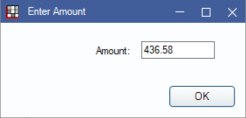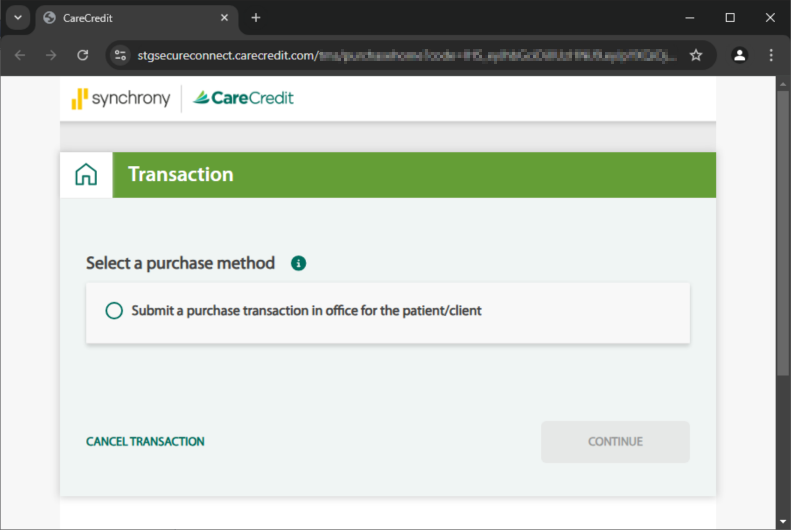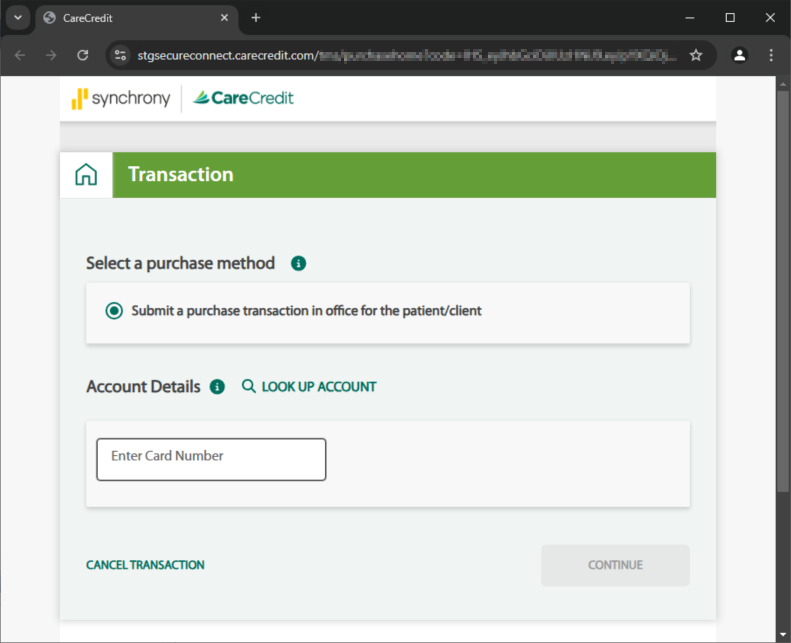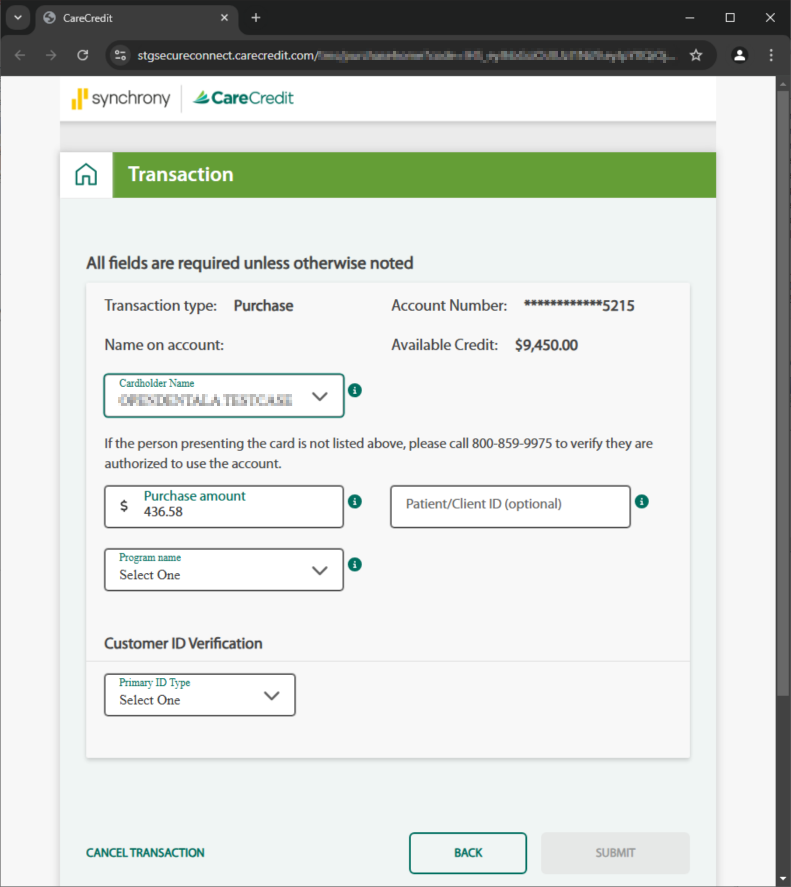Help

Search
CareCredit Self-Service Payment
See CareCredit Setup.
Use the CareCredit Self-Service payment option to open an interface for patients to submit a CareCredit transaction.
In the Account Module, Payment dropdown, choose Get CareCredit Self-Service Link.
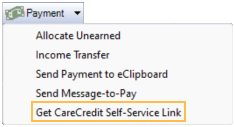
For instructions on processing a CareCredit payment through the Payment window, see CareCredit Payment.
To process a CareCredit Self-Service payment:
- Choose Get CareCredit Self-Service Link in the Payment dropdown.
- Enter the payment amount and click OK.
- The CareCredit transaction portal is opened in a web browser.
- Choose the Submit a purchase transaction in office for the patient/client radio button.
- Enter the card number or choose Lookup Account.
- Once card details are entered or an account is found, click Continue to process payment.
- Verify the transaction details and click Submit to process payment.
- Payment is posted to the patient's account. Payment splits (Paysplit) are allocated using the Paysplits logic set in Allocations Setup.