Time Ask to Arrive
Users can be prompted to remind a patient to arrive early for their appointment.
In the Appointments Module, schedule an appointment.
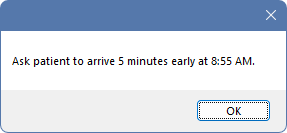
When a value for Ask To Arrive Early has been entered in Edit Patient Information, this message appears immediately upon creating or selecting a patient's scheduled appointment. The Time Ask To Arrive is automatically prefilled on new appointments for the patient.
When a value is entered into the Time Ask To Arrive field of an appointment manually, the message appears only when rescheduling the appointment.
Additionally, the time asked to arrive can be used when sending automated text messages to the patient.
Appointment Specific
Set an individual appointment with a reminder to arrive early. This can be useful for first appointments when the patient has forms to fill out.
In the Appointments Module, double-click an existing appointment. In the Edit Appointment window, enter the Time Ask To Arrive in 00:00 format.
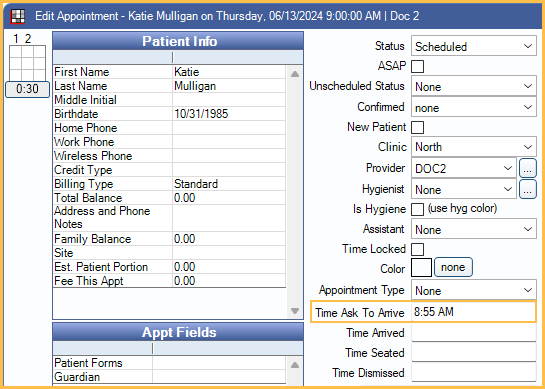
All Appointments for a Patient
Set all appointments for a patient to prompt with a reminder to arrive early. This can be useful for patients who have a history of running late.
In the patient's Edit Patient Information, enter a Ask To Arrive Early in minutes.
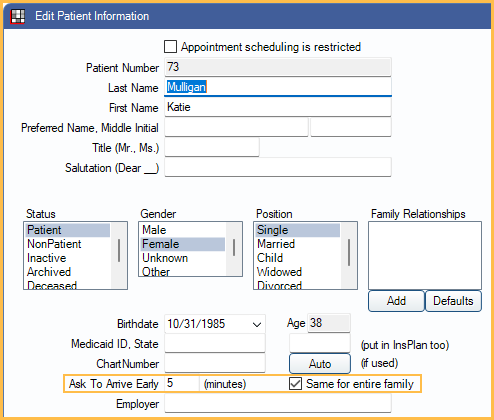
Additionally, check Same for entire family to apply the early arrival time to everyone in the patient's family.
Additional Details
- The appointment schedule uses the appointment time, not the Time Ask to Arrive.
- To display the Time Ask to Arrive in the appointment box, see Appointment Views.
- The Time Ask to Arrive displays on patient literature (e.g., email, postcard reminders, etc.). If no time is entered, the appointment time is used on this literature.
- When the [ApptTimeAskedArrive] tag is used, Automated Messaging can send this time to a patient via text or email.
- If an appointment is rescheduled, the Time Ask to Arrive value resets. If an Ask to Arrive Early value is entered on the Edit Patient Information window, it is used to calculate a new arrival time, and a message indicates the previous arrival time.
- A patient can be scheduled with a Time Ask to Arrive outside of open office hours without a warning message. For example, the clinic opens at 8:00 am, the patient is scheduled for an 8:00 am appointment but is asked to arrive at 7:45 am (the office is not open).

