Test Latency
The Test Latency tool can be used for troubleshooting if experiencing network slowness.
In the Main Menu, click Tools, Misc Tools, Test Latency.
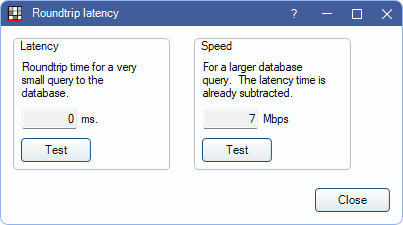
- Latency: Measures turnaround time (how long it takes the computer to travel to the database and back). It is measured in milliseconds. The lower the latency, the less delay. Measurements vary from network to network, but on average a good result is less than 50 ms.
- Speed: Measures how long it will take to generate a complex query. It is measured in megabits per second (Mbps).
Click Test to calculate.
If experiencing slowness, see Troubleshooting Slowness for additional steps.

