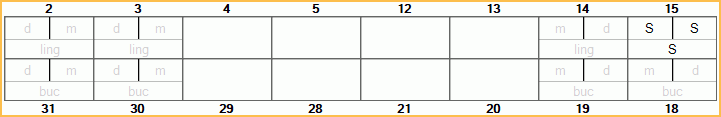Screening Layout
Screening forms used during Public Health Screening can be customized using sheets.
In Sheets, double-click on a custom sheet with the type of Screening.
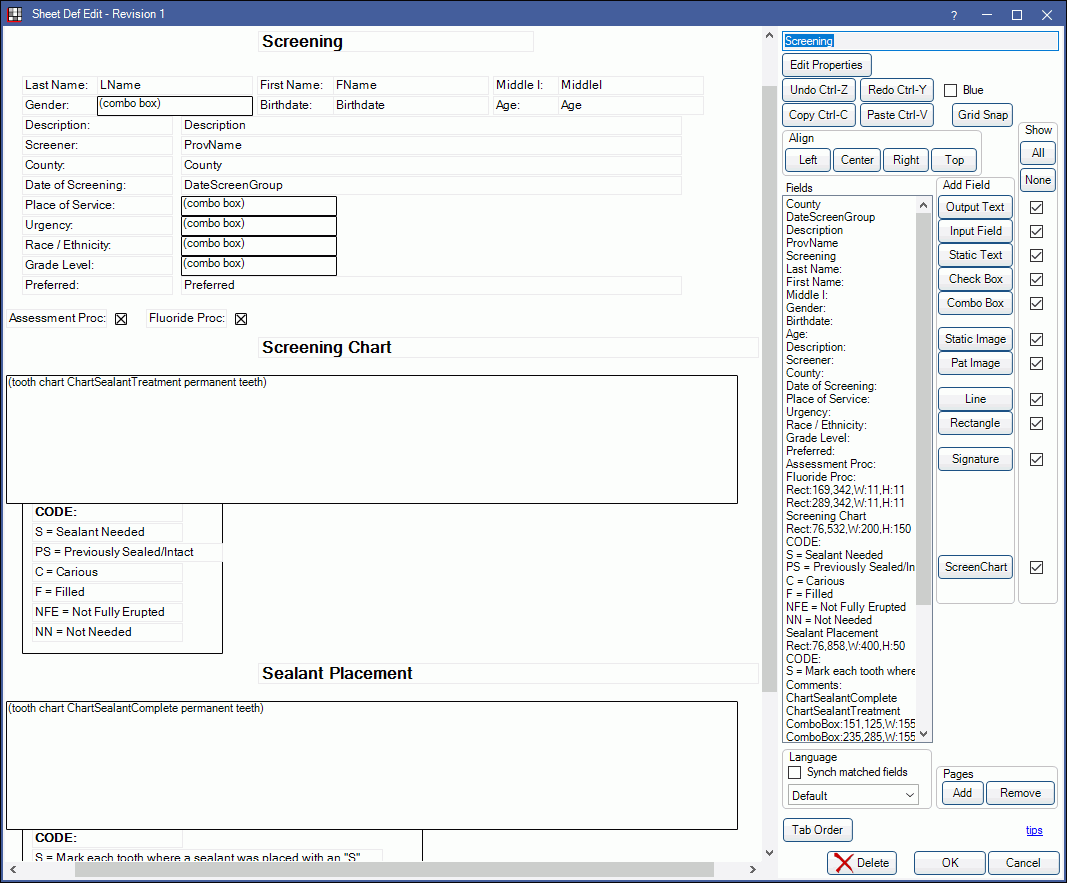
Alternatively, in Sheets:
- Click New and choose Screening as the Sheet Type to create a new Screening from blank.
- Select an existing Custom Screening sheet and click Duplicate to create a copy of an existing Screening.
- Select the existing Internal Screening sheet and click Copy to create a copy of a default Screening that can be edited.
Also see:
To utilize custom screening sheet, enable the Preference Screenings use sheets. If there are no custom screening sheets, the internal sheet will be used.
Useful Screening Elements:
Checkboxes: When using checkboxes in a screening, you can add additional procedure codes to chart automatically. At the bottom of the Edit Checkbox window, click Add, then select from the list of procedure codes. The following checkboxes are defaulted on the internal screening sheet.
- Assessment Proc checkbox: If checked during a screening, a completed procedure for code D0191 (assessment of a patient) will be added to the patient's chart.
- Fluoride Proc checkbox: If checked during a screening, a completed procedure for code D1206 (topical application of fluoride varnish) will be added to the patient's chart.
Combo Boxes: Pick lists that allow the screener to select one option from a list of choices. Five combo boxes exist on the internal screening sheet: Gender, Place of Service, Urgency, Race/Ethnicity, and Grade Level. Options can be reordered, added, or removed.
ScreenCharts: Tooth charts of posterior teeth. Two tooth charts are available and each can be set for primary or permanent teeth:
- ChartSealantTreatment: To mark current tooth status including treatment needed.
- ChartSealantComplete: To mark sealants that are complete.
Double-click on a chart to set the teeth to permanent or primary.
When sealant code is entered (S) to a chart with permanent teeth, a matching sealant procedure is added to the patient's chart with the corresponding status. Below is ChartSealantTreatment tooth chart as it looks during a screening. Simply click on a tooth or surface to select a code.