Routing Slip Layout
Customize the information printed on routing slips for scheduled appointments.
In Sheets, double-click on a custom sheet with the type of RoutingSlip.
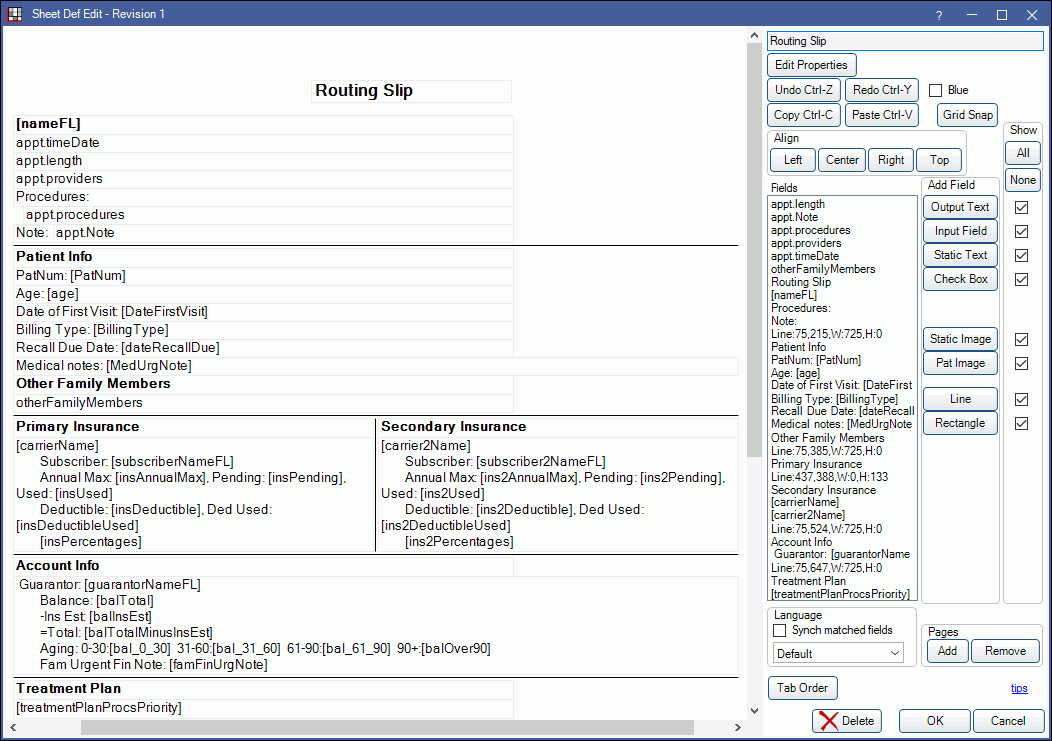
Alternatively, in Sheets:
- Click New and choose RoutingSlip as the Sheet Type to create a new routing slip from blank.
- Select an existing Custom RoutingSlip sheet and click Duplicate to create a copy of an existing routing slip.
- Select the existing Internal RoutingSlip sheet and click Copy to create a copy of the default Routing Slip that can be edited.
Also see: Sheet Def Properties and Sheet Field Types
To customize a RoutingSlip sheet type, see Edit Sheet Def.
To print routing slips, see Routing Slips.
Note: Language translations do not work with routing slips.

