Referral Analysis Report
This report analyzes the incoming referral count and production for a specific date range
In Standard Reports, in the Lists section, click Referral Analysis.
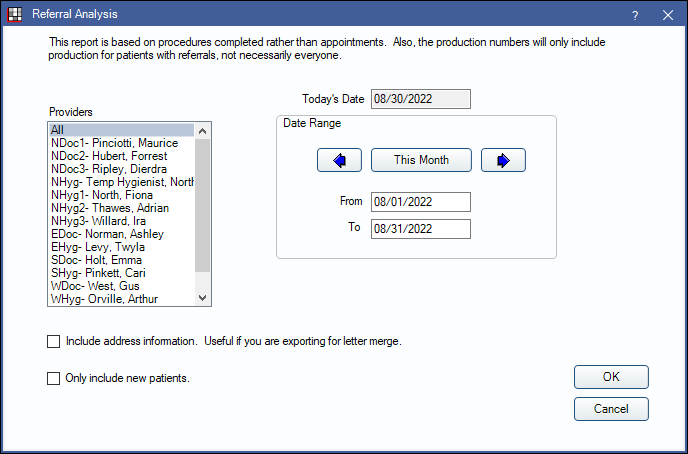
Patients must have a Referred From entered in the Family Module to be included in the report. See Referrals
To control user access to this report, see Report Setup: Security Permissions.
Report Filters
Providers: Select the providers to include. Ctrl + click to select multiple providers. Select All to include all listed providers.
Date Range: Type a date range for the report in the From/To boxes or use the buttons to set the date range. Applies to patients with procedures set complete in the date range.
- Arrows: Click to move back or forward one month from the currently entered date.
- This Month: Click to populate the text boxes with the current month.
Include address information: Check to include additional columns with referrer's address information in the report.
Run as landscape: Only shows when Include address information is checked. Prints the report in landscape.
Only include new patients: Check this box to only include new patients in the analysis. Patients will appear on the report if they had their first procedure completed by a selected provider in the date range. This may differ from the New Patients Report.
Report Preview
After setting report criteria, click OK to launch a print preview of the report results. Below is an example of the report and explanation of the report columns.
For a description of toolbar buttons, see Complex Report System.
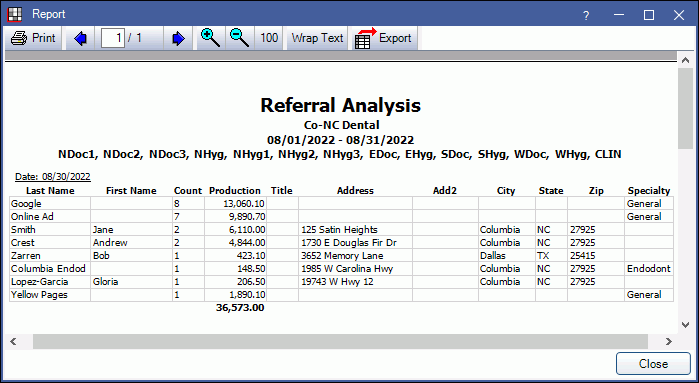
- Last Name: Last name of the referrer. See Referral List.
- First Name: First name of the referrer.
- Count: Number of patients referred by the referrer using the selected criteria (i.e., with completed procedures by the selected providers).
- Production: Total gross production in the date range for selected providers from referred patients.
- The following columns will appear when Include address information is checked in the Report Filters window:
- Title: Referrer's title (e.g., DDS). Set in Edit Referral window. See Referral List.
- Address, Add2, City, State, Zip: Referrer's address information. Set in Edit Referral window.
- Specialty: Referrer's specialty. Set in Edit Referral window.

