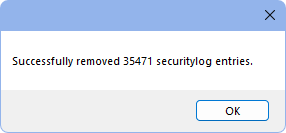Remove Old Data
For large databases, it may be beneficial to run this tool and remove security log data that contains no financial or clinical information.
In the Backup Tool, click Remove Old Data.
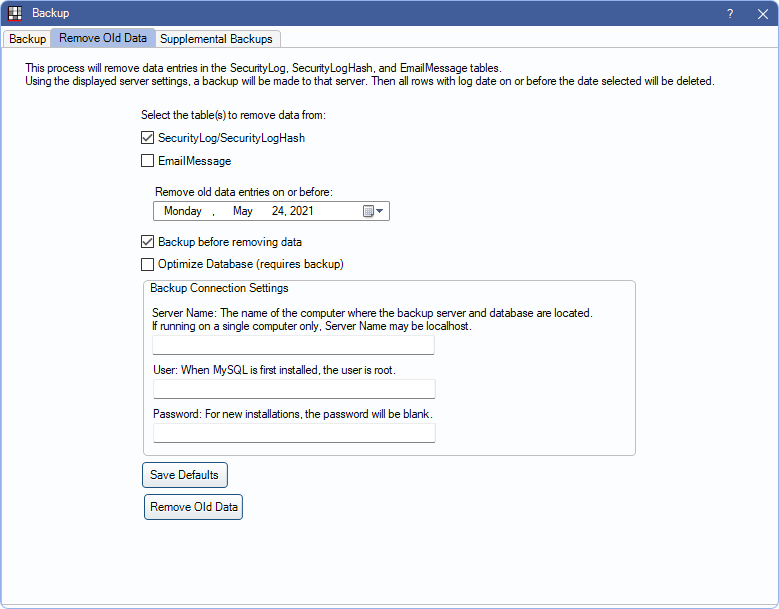
Also see: Supplemental Backups
Data removed is limited to specific tables and is limited by date.
Select the table(s) to remove data from:
- SecurityLog/SecurityLogHash: Check to remove data from the SecurityLog and SecurityLogHash tables.
- SecurityLog table: Stores an ongoing record of database activity for security purposes.
- SecurityLogHash table: Stores hashes of audit logs for detecting alteration.
- EmailMessage: Check to remove data from the EmailMessage table. This table stores sent and received emails, as well as saved email drafts.
- WikiListHist: Check to remove data from the WikiListHist table. This contains historical versions of Wiki Lists.
- WikiPageHist: Check to remove data from the WikiPageHist table. This table contains historical versions of Wiki pages.
- TaskHist: Check to remove data from the TaskHist table. This table contains historical copies of Tasks.
Remove old data entries on or before: Select a date cutoff for removing old data. All data from the selected tables from the selected date and prior will be removed.
Backup before removing data: If checked a backup is created before the process of removing the old data is performed. We recommend making a backup before running this tool. Cannot be unchecked when Optimize Database is checked.
Optimize Database: Check to optimize the database and remove space currently held by the database that is not in use. Backup before removing data is required and automatically checked.
Backup Connections Settings:
- Server Name: Set computer name of the server where the MariaDB or MySQL (in older installs) database is hosted. If running from the server, the server name may be localhost.
- User: Enter the username for MariaDB or MySQL. In some instances, this may have been set to the username root.
- Password: Enter the MariaDB or MySQL password. In some instances, this may be blank.
Save Defaults: Save the above settings as the default to use for this tool in the future.
Remove Old Data: Run tool. This process may take a long time. Do not turn off or restart this computer until the process is complete. When running this tool, the data from the selected tables is removed from the production database. Refer to the backup made if data needs to be referenced after it has been removed.
When the tool is finished, there is a prompt showing the number of rows removed. Click OK to finish.