Patient Portal Transactions
Use the Patient Portal Transactions window to view transactions made via the Pay button in Patient Portal.
In the Main Menu, click Tools, Patient Portal Transactions.
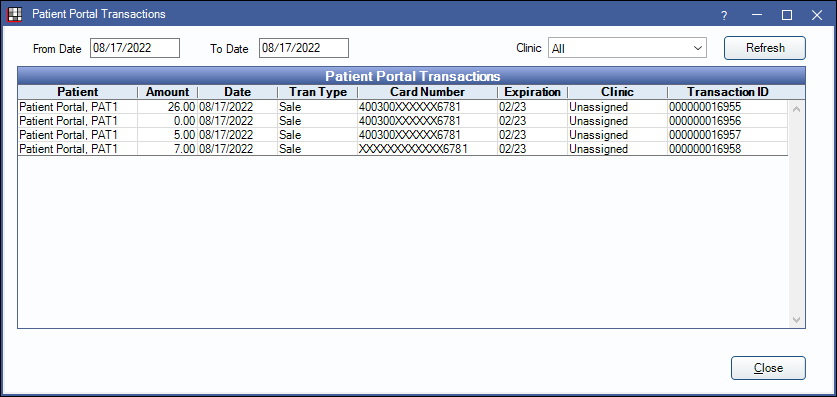
This window is only available when Online Payments are enabled for a compatible credit card processor. Only Online Payments initiated from the Patient Portal are listed in this window.
Filter results using the fields at the top:
- From/To Dates: Determines the date range of transactions. The default date range is today.
- Clinic: Select the clinic. Only transactions for the selected clinic will show. Users can only view transactions for clinics they have access to.
- Refresh: Click to update results.
Right-click on a transaction to select other options:
- Go To Account: Open the patient's Account Module.
- Open Payment: Open the Payment window for this transaction.
- Void Payment: Void the transaction.
- Process Return: Issue a refund.

