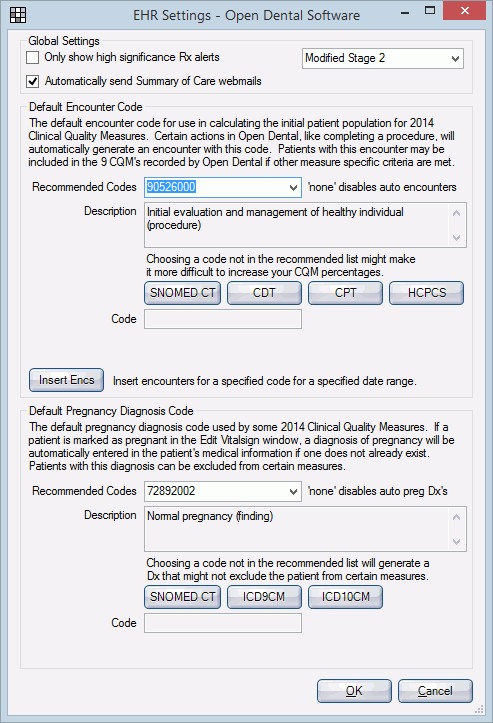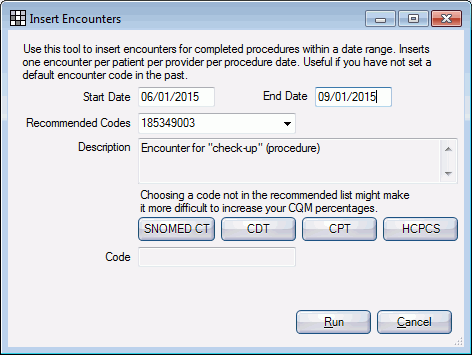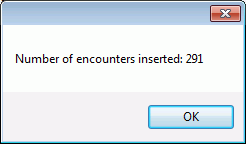EHR Generate Encounter Codes
If you do not set a default encounter code, your EHR Clinical Quality Measures (CQM) encounters will be zero. To automatically generate encounters based on completed procedures, use the Insert Encs tool.
Note: We recommend setting a default encounter code before you start a reporting period so CQM encounters are created every time you complete a procedure. See EHR Default Encounter Code.