Electronic Dental Services
Electronic Dental Services (EDS) is a dental E-Claims clearinghouse that offers claim processing, electronic billing, ERAs, and attachments.
In Clearinghouses, double-click Electronic Dental Services.
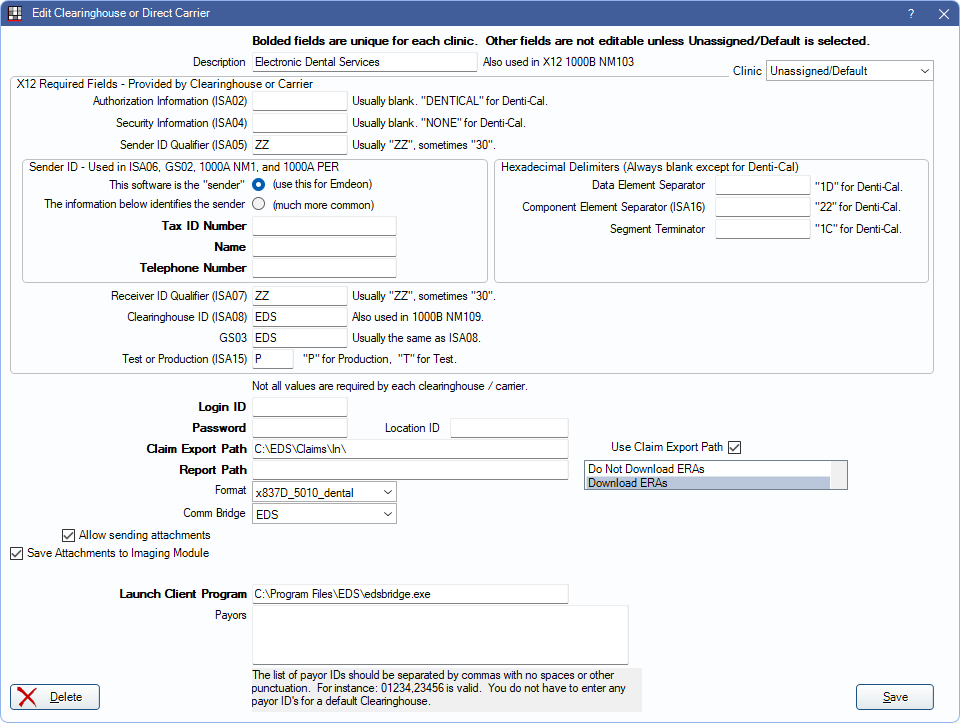
Visit their website at www.edsedi.com. EDS supplies the program and setup.
EDS also offers a medical clearinghouse, see Electronic Dental Services - Medical.
Open Dental Setup
To enable EDS as the default clearinghouse, set EDS as the Dental default in the Clearinghouses window.
In the Edit Clearinghouses window, set the following:
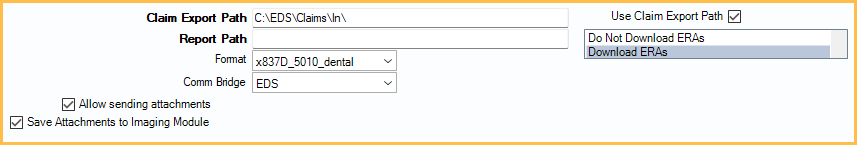
- Claim Export Path: Typically C:\EDS\Claims\In\ but can be edited as needed.
- Use Claim Export Path: Only available when EDS is set as the Comm Bridge. Check the box save 837 files sent with e-claims to the Claim Export Path. Uncheck to block saving the files.
- Comm Bridge: When set to EDS, send claims directly to the EDS clearinghouse. When set to None, send claims to the Claim Export Path instead.
- ERA Options: Select the preferred ERA download setting.
- Do Not Download ERAs: Only available when EDS is set as the Comm Bridge. Do not automatically download ERAs.
- Download ERAs: Only available when EDS is set as the Comm Bridge. Automatically download ERAs to the Report Path.
- Allow sending attachments: Determine if the practice is sending attachments through Open Dental.
- Checked: Allow sending attachments through Open Dental. Only used when also signed up for the EDS attachment service. See EDS Attachment Service.
- Unchecked: Do not allow sending attachments via the EDS attachment service.
- Save Attachments to Imaging Module: Only displays when Allow sending attachments is checked. Determine if attachments should be saved to the Imaging Module.
- Checked: Save attachments to the Imaging Module. Set a default category in Definitions: Image Categories.
- Unchecked: Do not save attachments to the Imaging Module.
Note: Location ID can be left blank. EDS support may enter a value as needed.
Other Services
To use EDS for:
- Electronic Billing, see Billing Defaults.
- ERAs, see ERAs.
- Eligibility, see Electronic Eligibility and Benefits.
Payer IDs
The Electronic Payer IDs list is automatically updated when EDS is set as the default clearinghouse. The Open Dental Service is required.

