Dental School Courses
Each course tracked in Open Dental can be added to the Dental School Courses list.
In the Main Menu, click Lists, Dental School Courses.
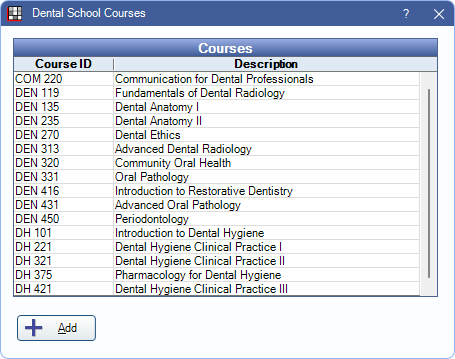
Only available when the Dental Schools feature is enabled in Show Features. Courses must be defined before Dental Student Evaluations can be created.
Courses are sorted by Course ID. Alphabetically first, then ascending numerically .
Click Add to create new course or double-click an existing course to edit.
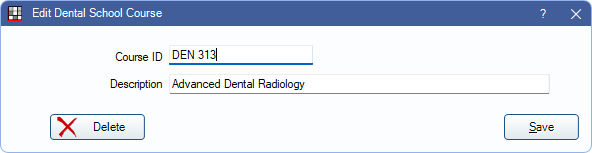
- Course ID: Enter the identification code for the course.
- Description: Enter the course name or title.
- Delete: Remove the course from the Courses list.
Click Save to finish adding a new course or keep changes.

