DentalXChange Patient Credit Score Service
DentalXChange users can enable the Patient Credit Score Service to review patient credit scores.
In Program Links, double-click on DentalXChange Patient Credit Score from register.dentalxchange.com.
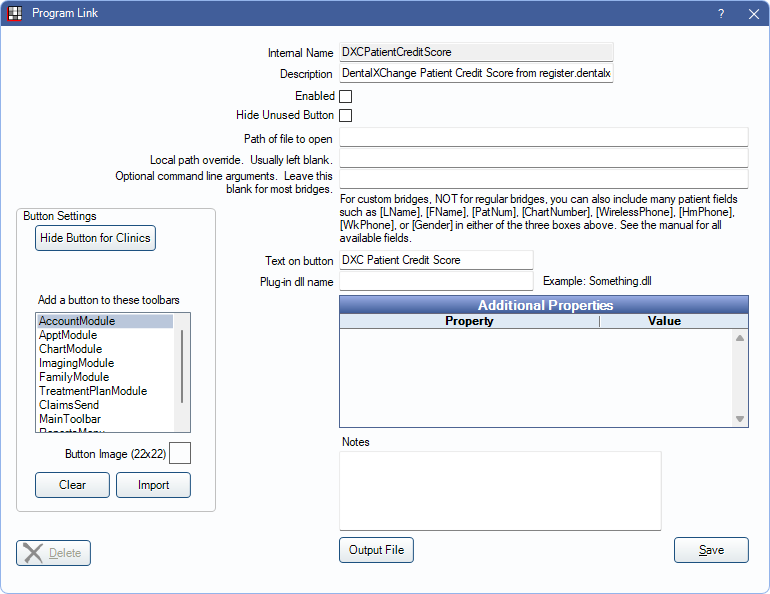
To enable the bridge:
- Sign up with DentalXChange. Contact DentalXChange for pricing and account setup.
- Check the Enabled box.
- Under Add a button to these toolbars, select where to display the button. AccountModule is selected by default.
- Edit the Text on Button (optional).
- If using clinics, click Hide Button for Clinics. Select which clinics the button should display on.
When enabled, users can click the button in the toolbar to launch the DentalXChange Patient Credit Score site. Login credentials for DentalXChange are entered in the DentalXChange ClaimConnect Clearinghouse window.
Check Hide Unused Button to remove the button from the Account Module.

