Definitions: Provider Specialties
In the Main Menu, click Setup, Definitions, Provider Specialties.
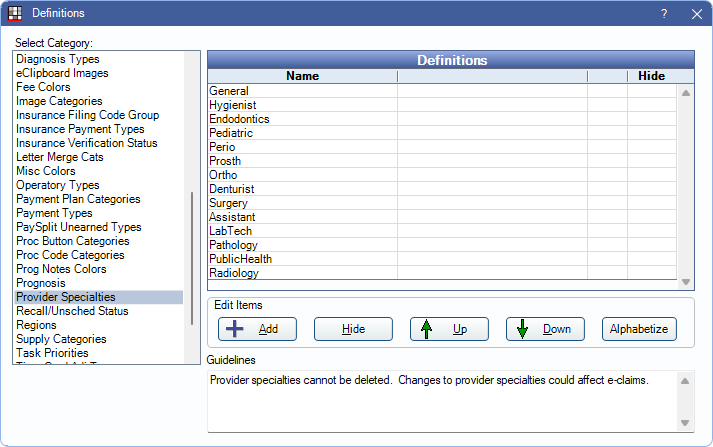
The Provider Specialties definition determines the list of specialty options available in the Provider Setup and Edit Referral windows.
Double-click an existing item or click Add to create a new item. The Edit Definition window will open.
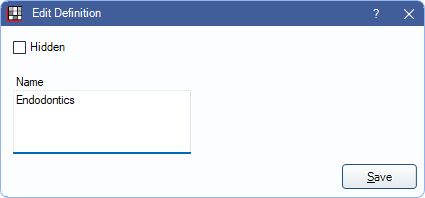
Enter the specialty Name then click Save to keep changes.
Note: Editing the existing specialties may affect E-Claims.

