Counties
Counties are used to track data in Public Health.
In the Main Menu, click Lists, Counties.
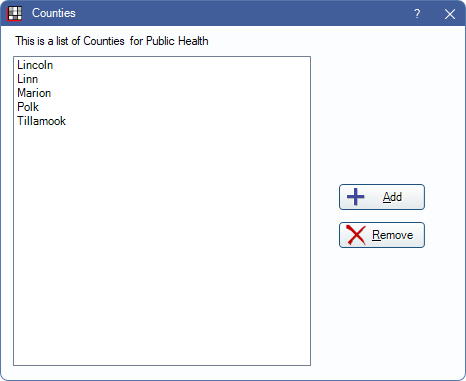
The Counties list is only available when Public Health is enabled in Show Features.
Add: Click to add a new county.
Remove: Highlight a county, then click to remove it. Counties can only be removed when not in use with a patient.
Click Add to create a new county, or double-click an existing county to edit.
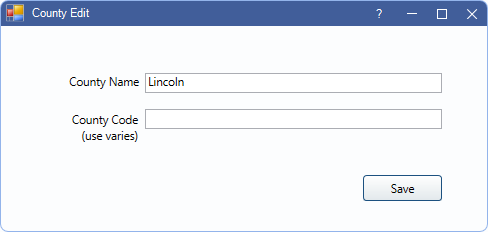
County Name: Enter the name of the county. This name appears in a dropdown when matching text is entered in the County field on the Edit Patient Information. If the county name is later changed, it changes it for all patients using it.
County Code: (optional) Enter additional information about the county.

