Alert Subscription
Determine which Alerts a user receives.
In the User Edit window, click the Alert Subs tab.
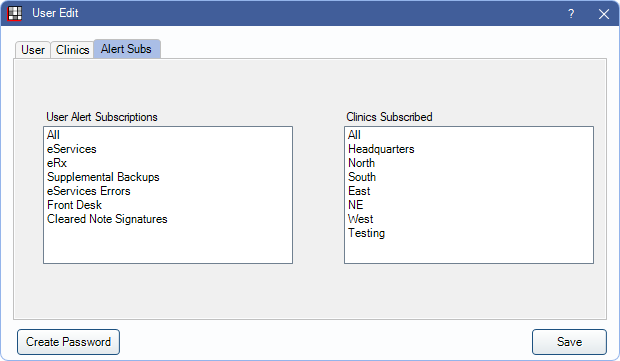
User Alert Subscriptions: Highlight the Alert Categories to have a user receive these alert types.
Clinics Subscribed: If using Clinics, select the clinics a user is to receive alerts for. All Clinics are listed, regardless of Clinic restrictions set in the Clinics tab.
Users receive any Alerts in the selected categories for selected clinics that are not user restricted.

