Quick Paste Notes Setup
Organize and create new quick paste notes and categories from this window.
In the Main Menu, click Setup, Quick Paste Notes.
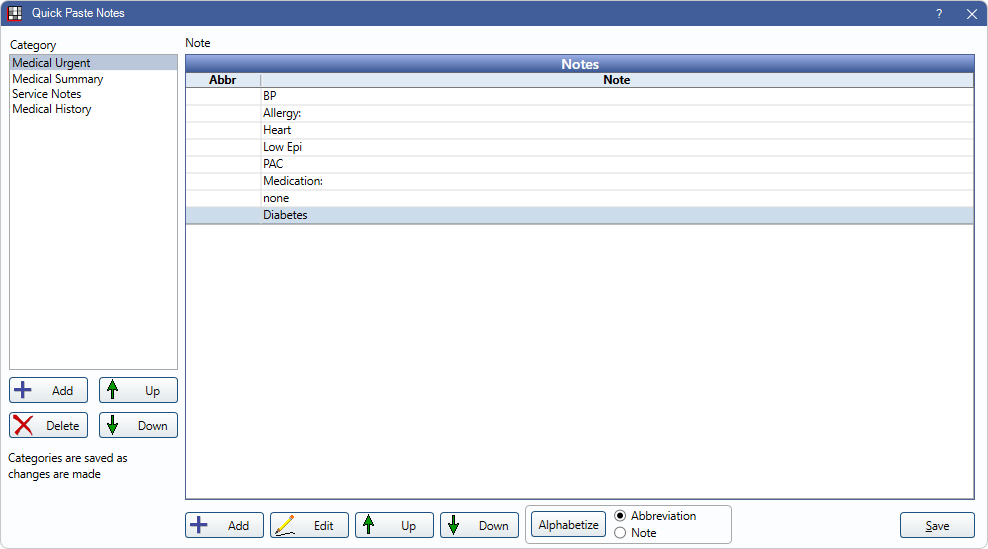
Alternatively, right-click in a Right Click Text Box that supports quick notes and select Insert Quick Paste Note.
Category: Notes can be organized by category. The buttons below the list are specific to categories.
- Add: Add a new category. See Quick Paste Category.
- Delete: Delete the selected category, along with all quick paste notes within the category.
- Up / Down: Organize the list by moving a category up or down the list.
- Double-click a category to edit the name or default types. These changes are saved immediately.
The buttons along the bottom pertain to the notes within the selected category.
- Add: Add a new quick paste note. See Quick Paste Note Edit.
- Edit: Edit the selected quick paste note.
- Up / Down: Organize the quick paste notes by moving them or down the list.
- Alphabetize: Organize the quick paste notes in alphabetical order. Notes can be organized by Abbreviation or Note.
Save / OK: Changes depending on how the window was opened. Click Save to exit the window and keep any changes to Quick Paste Notes. Click OK to close the window and insert the selected Quick Paste Note into a text box.
Using Quick Paste Notes
To use quick paste notes, follow the steps below:
- Create a Quick Paste Note.
- Click Add on the left to create a new category, or highlight an existing category. The selected category will determine which areas the Quick Paste Note will work.
- Click Add at the bottom to create a new note, or highlight an existing note and click Edit.
- Enter the quick paste note when entering text into a supported area (e.g., procedure notes, commlogs, etc).
- Enter ? followed by the abbreviation to enter the pretedermined note. (e.g., Enter ?cancel to enter the note Patient cancelled upcoming appointment.).
- Alternatively, in supported areas right-click can be used to insert a quick paste note. Right-click the text area, select Insert Quick Paste Note, choose a note to add from the list. Click OK.

