EHR Annual Provider Keys
An annual EHR Provider Key allows a provider to access EHR Measure Reports. Provider keys are tied to the first and last name of the provider and to the reporting year. Provider keys are supplied by technical support once an EHR contract is signed for the current year. Annual keys replace quarterly keys.
Note:
- Annual EHR provider keys can be managed from a central location beginning in version 14.3. When you update to version 14.3, provider keys already entered in Open Dental will be transferred automatically.
- See Open Dental EHR for the Medicaid Purchase Form and additional information.
- In the Main Menu, click Setup, Chart, EHR.
- On the EHR Setup window click Provider Keys.
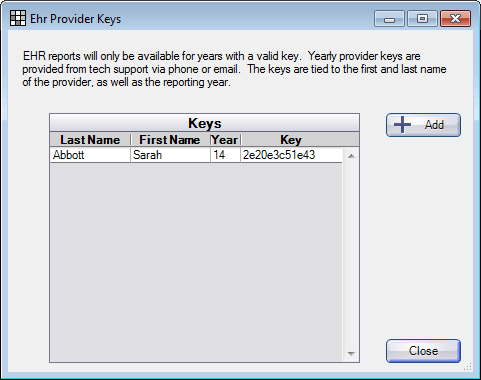
- Click Add to enter a new key, or double click to edit.
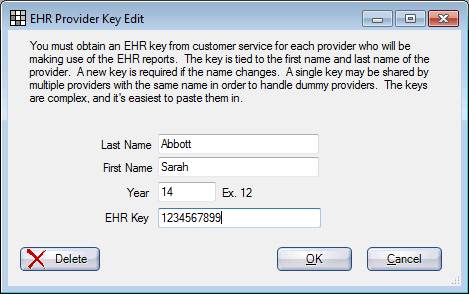
- Enter the information supplied to you from technical support.
- Last/First Name: These names must exactly match the provider's name on the EHR contract, which should match the provider's name in the Providers.
- Year: Enter the last 2 digits of the reporting year.
- EHR Key: Copy and paste the key provided by technical support.
- Click OK to save.

