Dental Student Bulk Edit
In Dental School Providers, click Student Bulk Edit.
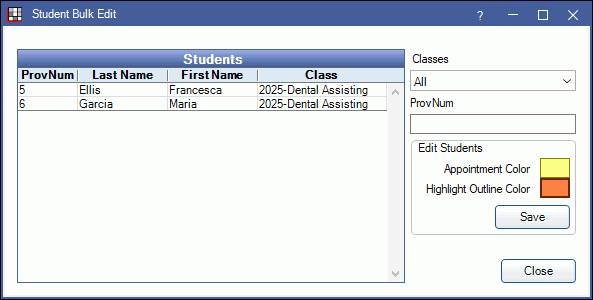
For Dental Schools, use the Student Bulk Edit tool to edit appointment and operatory colors for multiple students at once.
By default, all students list. To filter students, there are two options:
- Classes: Click the dropdown to select a dental class.
- ProvNum: Enter a specific ProvNum.
Highlight the student(s) whose colors to change.
Single click on a color block next to Appointment Color or Highlight Outline Color to select a color, then click Save to apply the color selections to the highlighted students.
Click Close to save changes and exit the window.

