Divvy Bridge
In the Main Menu, click Setup, Program Links. Double-click on Divvy.
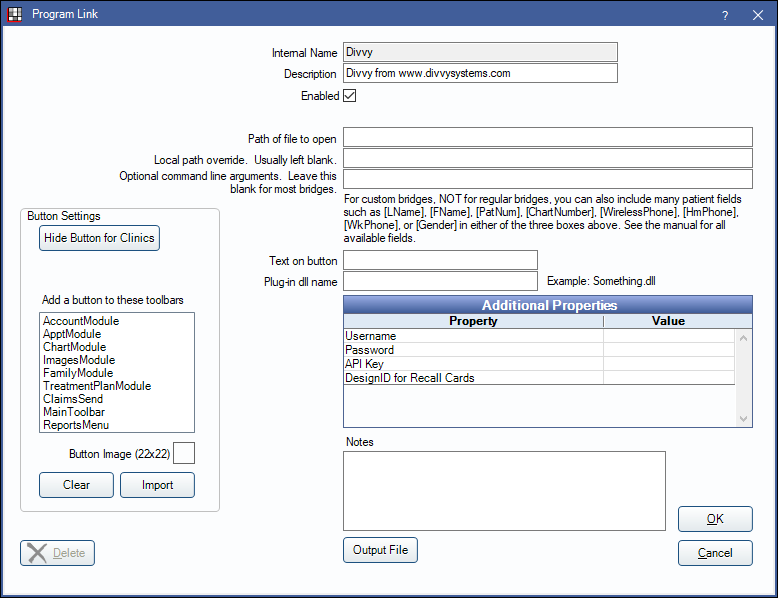
Divvy automates direct mail messages.
To enable the bridge:
- Check the Enabled box.
- Double-click on a row in Additional Properties to change settings.
- Enter the Divvy Username.
- Enter the Divvy Password.
- Enter the API Key
- Enter a value of DesignID for Recall Cards.
- If using clinics, click Hide Button for Clinics. Select which clinics the button should display on.
- Click Save.

